CocoaPodsとは
iOS・Macアプリを作成する際ライブラリを管理してくれる便利ツール
組み込むだけなら手動でいいんだけど、更新もできるのところがいい!
CocoaPodsをインストール
前提条件としてRubyがインストールされていること
sudo gem install cocoapods
pod setup
pod setup
cocoapodsのインストールに失敗する場合Rubyを最新にする
sudo gem update --system
CocoaPodsを使用してライブラリ導入
ライブラリを導入したいプロジェクトのディレクトリへ移動
XXXX.xcodeproj があるディレクトリ
プロジェクトは閉じておくこと
Podfile作成
以下のコマンドでPodfileを作成pod init
手動でも作成できるが現在の環境に即したテンプレートが作成されるので実行したほうがいいらしい以下が作成されたファイル
# Uncomment this line to define a global platform for your project
# platform :ios, '9.0'
target 'webViewTest' do
# Comment this line if you're not using Swift and don't want to use dynamic frameworks
use_frameworks!
# Pods for webViewTest
target 'webViewTestTests' do
inherit! :search_paths
# Pods for testing
end
target 'webViewTestUITests' do
inherit! :search_paths
# Pods for testing
end
end
# platform :ios, '9.0'
target 'webViewTest' do
# Comment this line if you're not using Swift and don't want to use dynamic frameworks
use_frameworks!
# Pods for webViewTest
target 'webViewTestTests' do
inherit! :search_paths
# Pods for testing
end
target 'webViewTestUITests' do
inherit! :search_paths
# Pods for testing
end
end
Podfileへ組み込むライブラリ向けに追記
今回はLUKeychainAccessを入れてみるhttps://github.com/TheLevelUp/LUKeychainAccess
pod 'LUKeychainAccess' を追記
# Uncomment this line to define a global platform for your project
# platform :ios, '9.0'
target 'webViewTest' do
# Comment this line if you're not using Swift and don't want to use dynamic frameworks
use_frameworks!
# Pods for webViewTest
pod 'LUKeychainAccess'
target 'webViewTestTests' do
inherit! :search_paths
# Pods for testing
end
target 'webViewTestUITests' do
inherit! :search_paths
# Pods for testing
end
end
# platform :ios, '9.0'
target 'webViewTest' do
# Comment this line if you're not using Swift and don't want to use dynamic frameworks
use_frameworks!
# Pods for webViewTest
pod 'LUKeychainAccess'
target 'webViewTestTests' do
inherit! :search_paths
# Pods for testing
end
target 'webViewTestUITests' do
inherit! :search_paths
# Pods for testing
end
end
バージョン指定なども可能
詳細は以下
http://dev.digitrick.us/notes/PodfileSyntax
podでインストールできるライブラリ一覧は以下
ライブラリ開発者が追加しているのだろうか?
https://github.com/CocoaPods/Specs/tree/master/Specs
Podfileの記述に従ってライブラリを自プロジェクトへ組み込み
以下のコマンドでライブラリをプロジェクトに組み込む
pod install
失敗する
[!] Unable to add a source with url `https://github.com/CocoaPods/Specs.git` named `master`.
You can try adding it manually in `~/.cocoapods/repos` or via `pod repo add`.
You can try adding it manually in `~/.cocoapods/repos` or via `pod repo add`.
http://qiita.com/pugiemonn/items/3477bc841b1044c0c8a0
cocoapodsに何か追加するらしい
cd ~/.cocoapods/repos
git clone https://github.com/CocoaPods/Specs.git master
git clone https://github.com/CocoaPods/Specs.git master
失敗する
xcrun: error: active developer path ("/Applications/Xcode.app/Contents/Developer") does not exist, use `sudo xcode-select --switch path/to/Xcode.app` to specify the Xcode that you wish to use for command line developer tools (or see `man xcode-select`)
コマンドラインツールがない?Xcode からコマンドラインツールをダウンロード
Xcode → Open Developer Tool → More Developer Tools
AppleIDが必要
git clone https://github.com/CocoaPods/Specs.git master
失敗する
よくみるとパスが違う(複数バージョンのXcodeを使っている関係でリネームしていた)
以下で現在のパスが確認できる
xcode-select --print-path
/Applications/Xcode.app/Contents/Developer
/Applications/Xcode.app/Contents/Developer
自分の環境に合わせてパスをスイッチする(sudoが必要)
sudo xcode -s /Applications/Xcode8.0.app/Contents/Developer
3度目の正直
git clone https://github.com/CocoaPods/Specs.git master
OK
多少時間がかかる
クローンして気づいたけどPodfileで直接指定できるかも
プロジェクトのディレクトリへ戻って再度インストール
pod install
XXXX.xcworkspace を起動する。
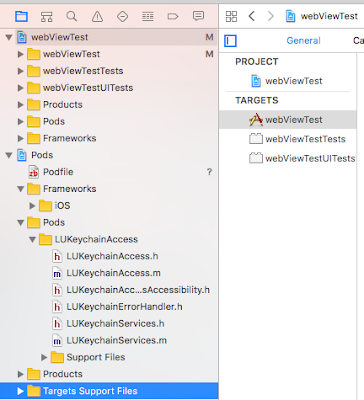
自プロジェクトへ組み込んだライブラリを使用する
Bridging-Header を作成・設定する[ProjectName]-Bridging-Header.h で作成する。
Build Settings → Objective-C Bridging-Header → パスの設定する
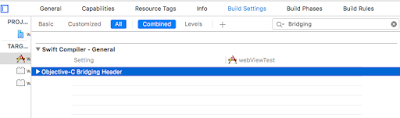
$(SRCROOT)/$(PROJECT_NAME)-Bridging-Header.h
とするとどこでも使えてエラーが発生したりしないので便利
あとは一度ビルドしたあと利用したいソースでimportを記述するだけ。
Bridging-Header.h への記述はいらなかった。
import LUKeychainAccess
let keyChain = LUKeychainAccess()
keyChain.setString("てすと", forKey: "id")
let id = keyChain.string(forKey: "id")
print(id)
let keyChain = LUKeychainAccess()
keyChain.setString("てすと", forKey: "id")
let id = keyChain.string(forKey: "id")
print(id)
CocoaPodsについて詳細が知りたい場合は以下から
https://cocoapods.org/