補完ができないのはちょっと辛いのでキーバインドを変更して対処する。
Eclipseなどでも同様の手順でいけるはず。
Android Stidio → Preferences
から設定を開く(あるいはCommand + ,)
Keymap → Main menu → Code → Completion → Basic → ダブルクリック
→ Add Keyboard Shortcut
Completeあたりでフィルタをかけると見つけやすい
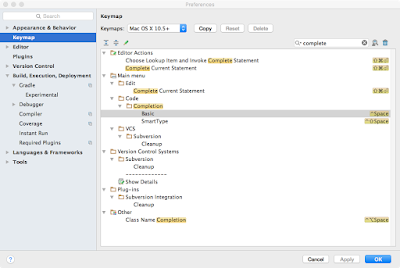
任意のキーバインドを入力してOK
Alt + Space, Ctrl + Alt + Space などそれっぽいものは軒並み使用されている。
Ctrl + C あたりが押しやすくて良さげ
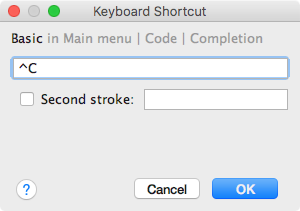
いじょ